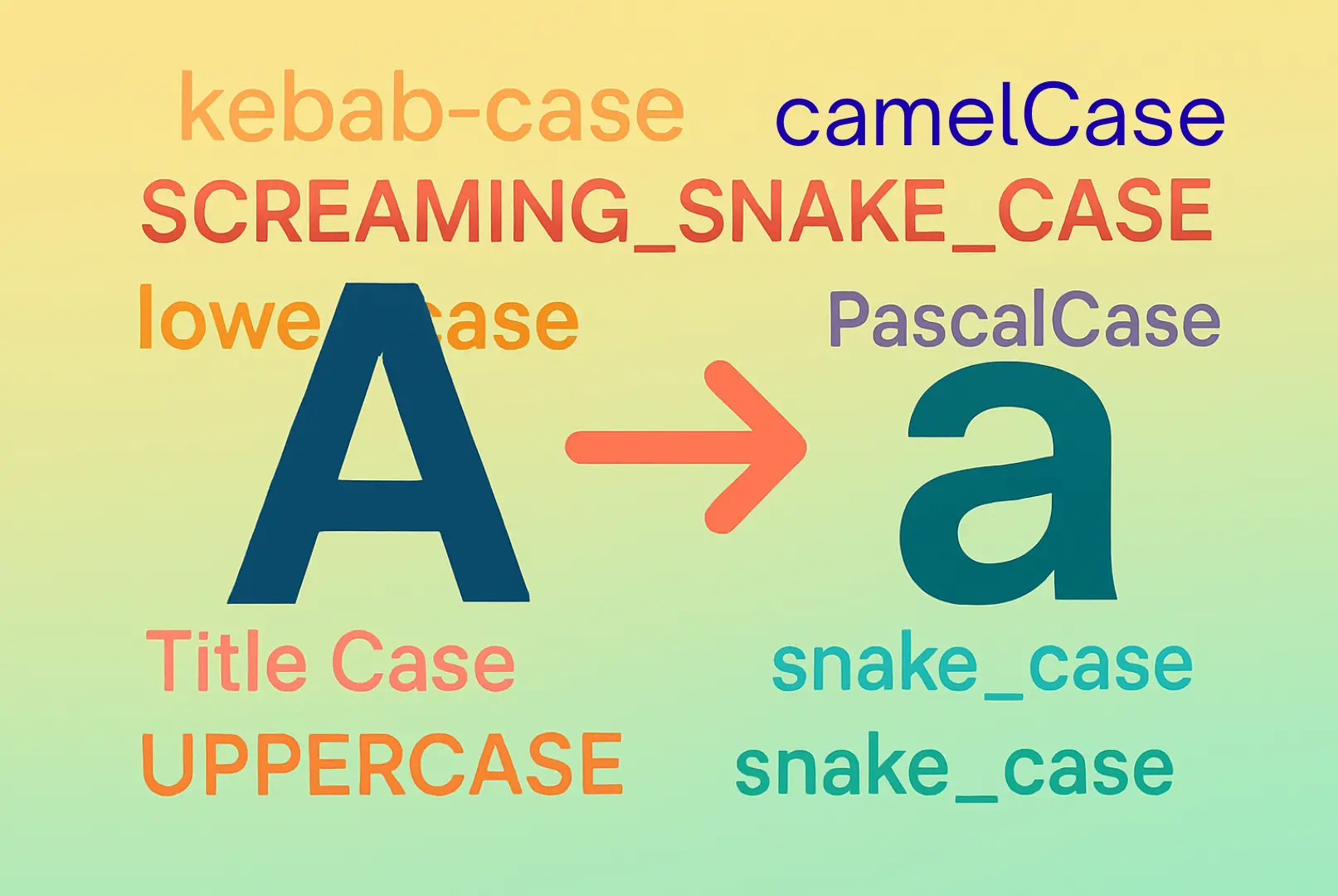
Text Cases and Their Usages: A Complete Guide by TMBuzz
Whoever you might be, a developer, a writer, or a designer, it is vital to comprehend text cases when dealing with text. Every case has its own particular use and convention, and if the correct one is chosen then readability, consistency and professionalism can be improved. The following is a comprehensive discussion of the most popular text cases along with their usage in practical contexts.
Title Case
Title Case only the most important words with the first letter in uppercase and the rest, small conjunctions, articles, and prepositions (like of, and, the) in lowercase, unless they are at the very beginning or very end, remain lowercase.
Example: “Convert Text Case Instantly with TMBuzz”
Usage: Title Case is commonly used in titles, headlines, blog post headings, and product names. It makes content appear formal and well-structured, which is ideal for presentation and clarity.
Sentence Case
Sentence Case capitalizes only the first letter of the first word and any proper nouns.
Example: “Convert text case instantly with TMBuzz.”
Usage: Sentence Case is the most natural way humans write and read text. It’s used in paragraphs, sentences, user interfaces, and content sections for smooth readability.
UPPERCASE
All letters are capitalized.
Example: “CONVERT TEXT CASE INSTANTLY WITH TMBUZZ”
Usage: UPPERCASE is typically used for emphasis, acronyms, or commands (e.g., “SAVE CHANGES” or “CONFIRM”). It draws attention but should be used sparingly, as excessive use can make text appear aggressive or hard to read.
lowercase
All letters are in lowercase.
Example: “convert text case instantly with tmbuzz”
Usage: lowercase text gives a casual or minimalist appearance. It’s often used in modern branding, URLs, or interfaces where simplicity is preferred. It’s also used in programming for variables or file names that must remain case-sensitive.
camelCase
The first word is lowercase, and each subsequent word starts with a capital letter—no spaces or underscores are used.
Example: “convertTextCaseInstantly”
Usage: camelCase is standard in many programming languages, especially JavaScript, for naming variables and functions. It helps differentiate multiple words in a single identifier while keeping it compact and readable.
PascalCase
Each word starts with a capital letter, including the first one.
Example: “ConvertTextCaseInstantly”
Usage: PascalCase is widely used in programming for naming classes, components, and constructors in languages like C#, Java, and PHP. It provides a clear, structured format that indicates an object or entity.
snake_case
Words are separated by underscores, and all letters are lowercase.
Example: “convert_text_case_instantly”
Usage: snake_case is common in Python, Ruby, and other languages for variable and function names. It is also used in database column names, where underscores help maintain readability in identifiers.
kebab-case
Words are separated by hyphens (dashes), and all letters are lowercase.
Example: “convert-text-case-instantly”
Usage: kebab-case is primarily used in URLs, filenames, and CSS classes. It is search-engine friendly and works well in web development because hyphens are treated as word separators in most web technologies.
SCREAMING_SNAKE_CASE
All letters are uppercase, and words are separated by underscores.
Example: “CONVERT_TEXT_CASE_INSTANTLY”
Usage: SCREAMING_SNAKE_CASE is used for constants in programming languages such as Python, Java, and C. It clearly distinguishes fixed values from variables, improving code readability and maintenance.
Space Case
Words are separated by regular spaces without special capitalization.
Example: “convert text case instantly”
Usage: Space Case is the most natural form of text for human reading. It’s used in everyday writing, user interfaces, and search-friendly content. While not suitable for programming identifiers, it’s ideal for descriptive and readable content.
Conclusion
Each text case serves a specific role depending on context—whether you’re writing readable content, defining programming variables, or styling web elements. Knowing when and how to use each case improves clarity and ensures consistency across your work.
The TMBuzz Case Converter helps you quickly switch between these cases—Title Case, Sentence Case, UPPERCASE, lowercase, camelCase, PascalCase, snake_case, kebab-case, SCREAMING_SNAKE_CASE, and Space Case—instantly and accurately.
Visit TMBuzz to use the free Case Converter Tool and simplify your text formatting today.
